Understanding CloudSpot, My Exact Gallery Settings (And Why!)
Deciding on a gallery delivery program can be a little intimidating! To be honest, they’re all generally the same, but some are more robust or comprehensive than others, some are more user friendly on the backend, some are easier to navigate than others, but at the end of the day they all deliver photos.
After experimenting with a few different gallery hosts I decided to go with CloudSpot because of their ease of use for me and my clients and I just liked how it looked aesthetically.
Setting up your brand and email preferences is pretty easy, but the nitty gritty details lay in the gallery settings themselves!
The Difference Between Collections, Folders, and Galleries
So you had a super awesome session, and you want to upload it to CloudSpot. It’s now considered a “collection”. Collections are useful if you will have multiple sessions with the same client, OR multiple clients with the same session. The Lawson family has been coming to me since 2019. Inside the Lawson Family Collection, there are 11 folders, one for each of their sessions with me. I can easily create ONE gallery that includes whatever folder I’d like inside this collection. This one gallery is able to see every image inside this collection because I have included every folder.
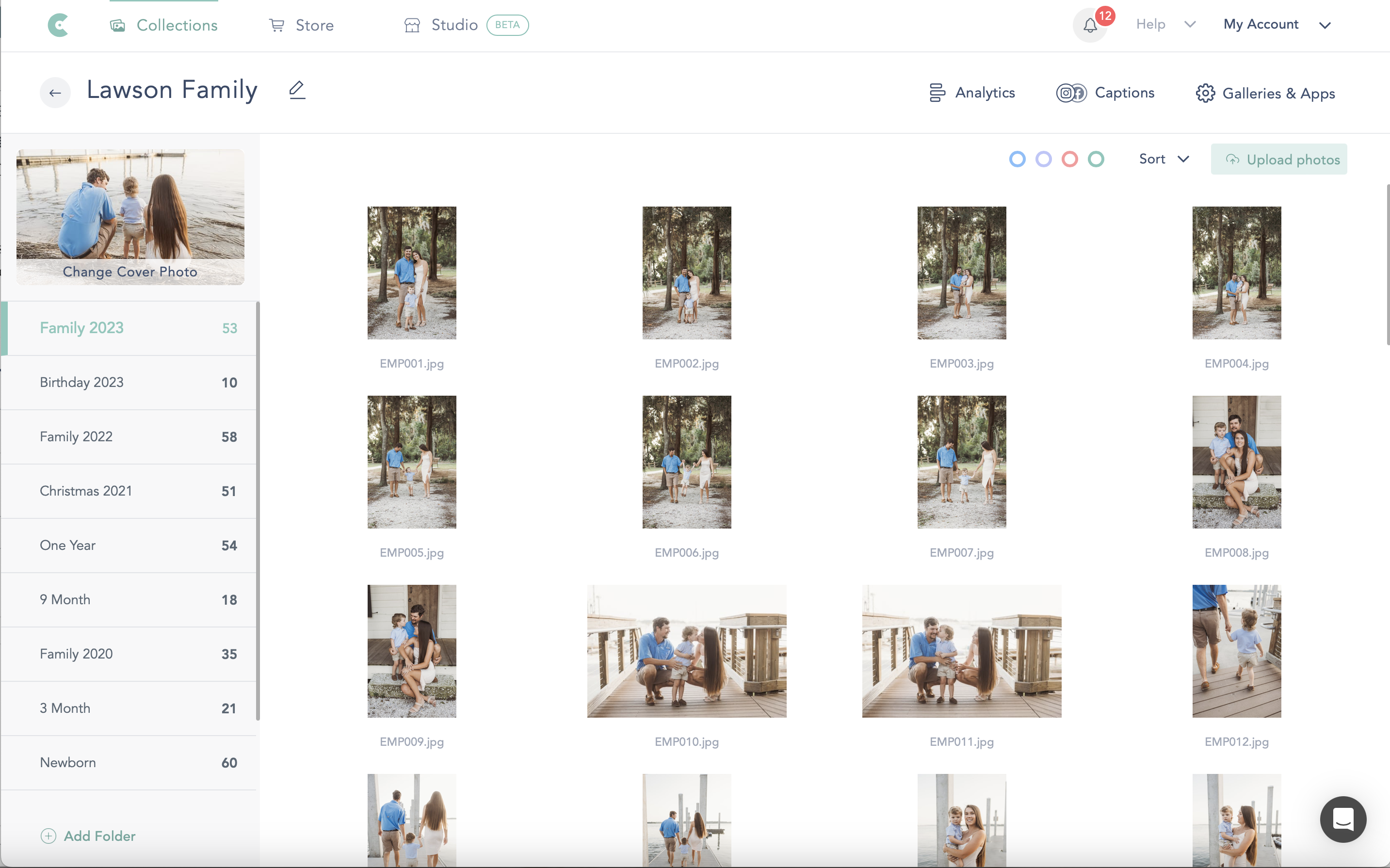
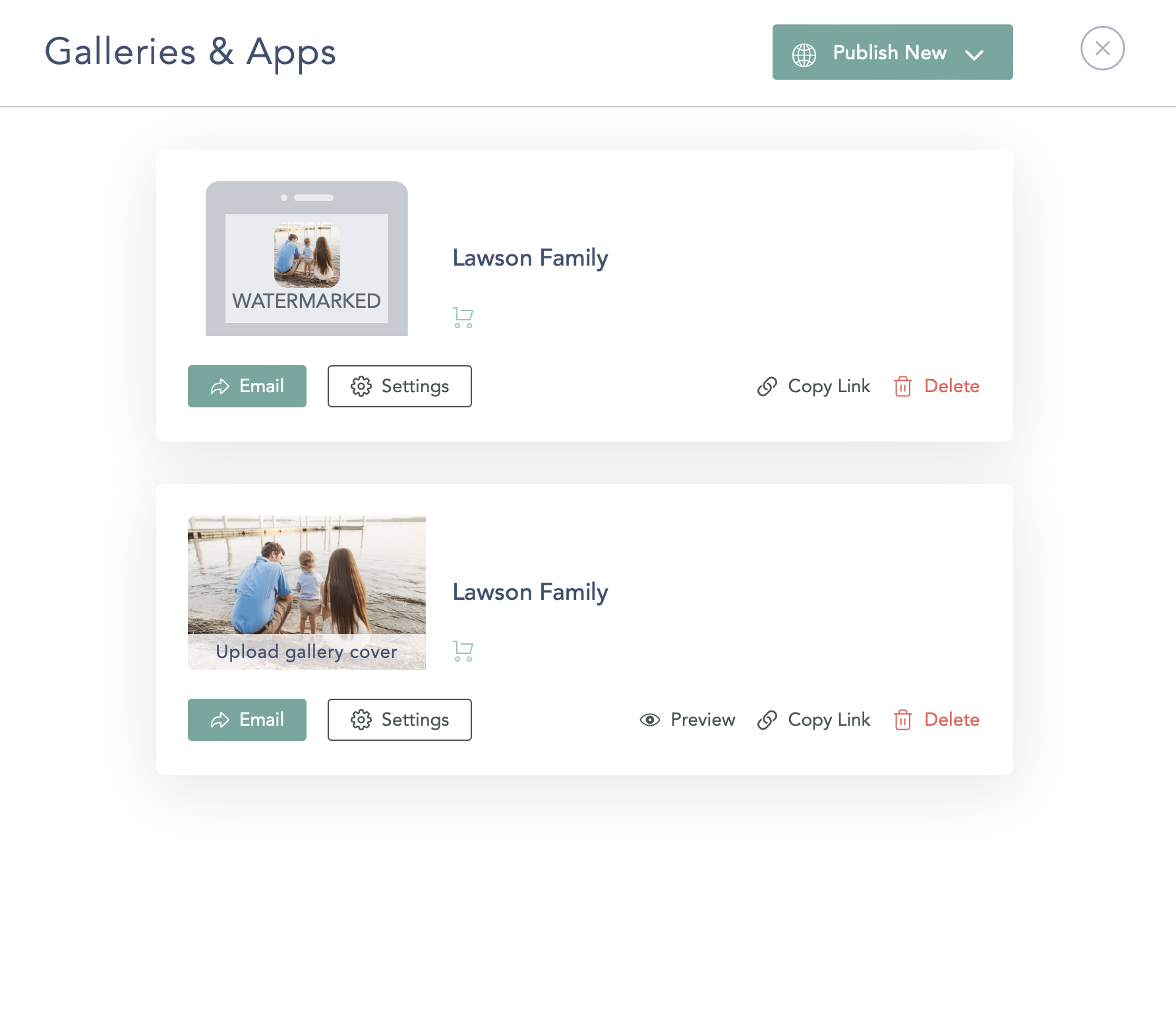
The other way Collections come in handy is when you have mini sessions and want to keep them under one name. In this case with my santa minis, I have one collection for all the santa pictures and organize them into folders by family name. I then create one gallery for each family so that they only see their own pictures.
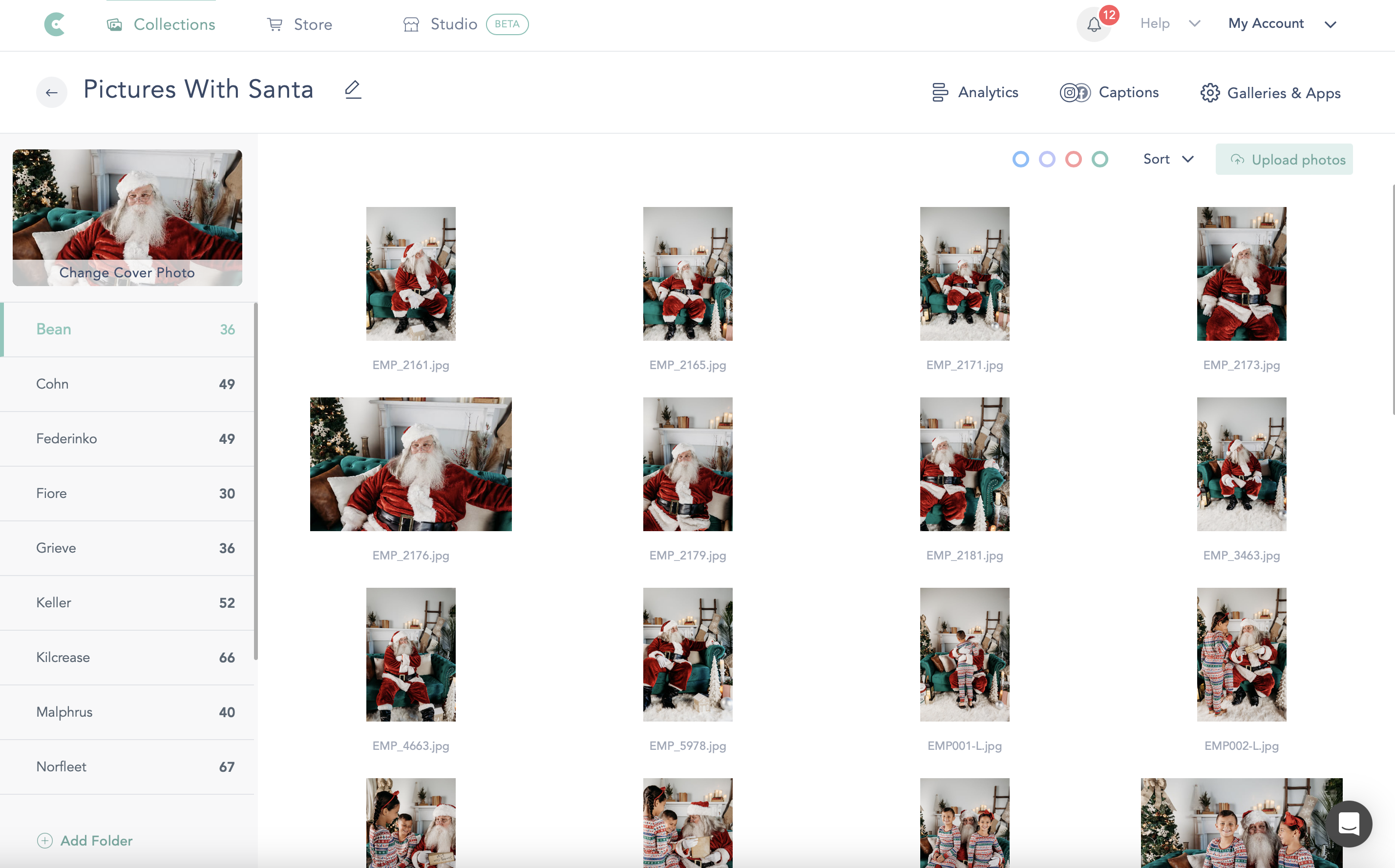
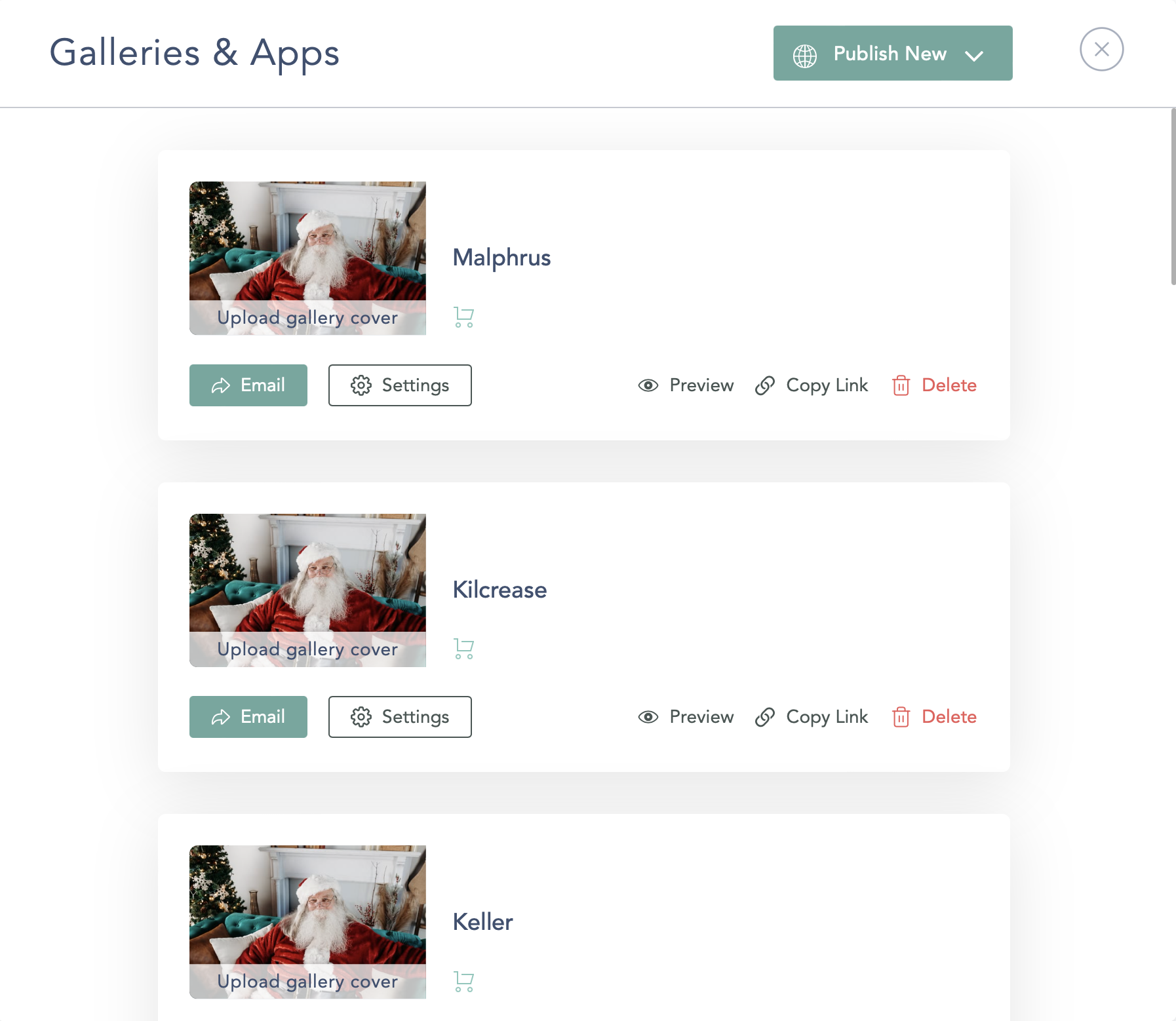
General Settings
Now into the more specific gallery settings. When you go to create a new gallery, this is what your first page of the pop up will look like.
I name my galleries after the Family name and/or type of session. Sometimes Galleries may be called “Anna Graduation” or “Haley + Friends”. You can rename galleries anytime you want (in case you notice a typo or got the family name wrong).
I let the custom URL populate on its own and never change it because this will break any previous links your clients have been sent to this gallery.
I make sure the folders that I want shown or hidden are accurate and I don’t like to display regular galleries in my portfolio.
Since I use the same settings for all my galleries, I have a preset saved called “Full Gallery”.
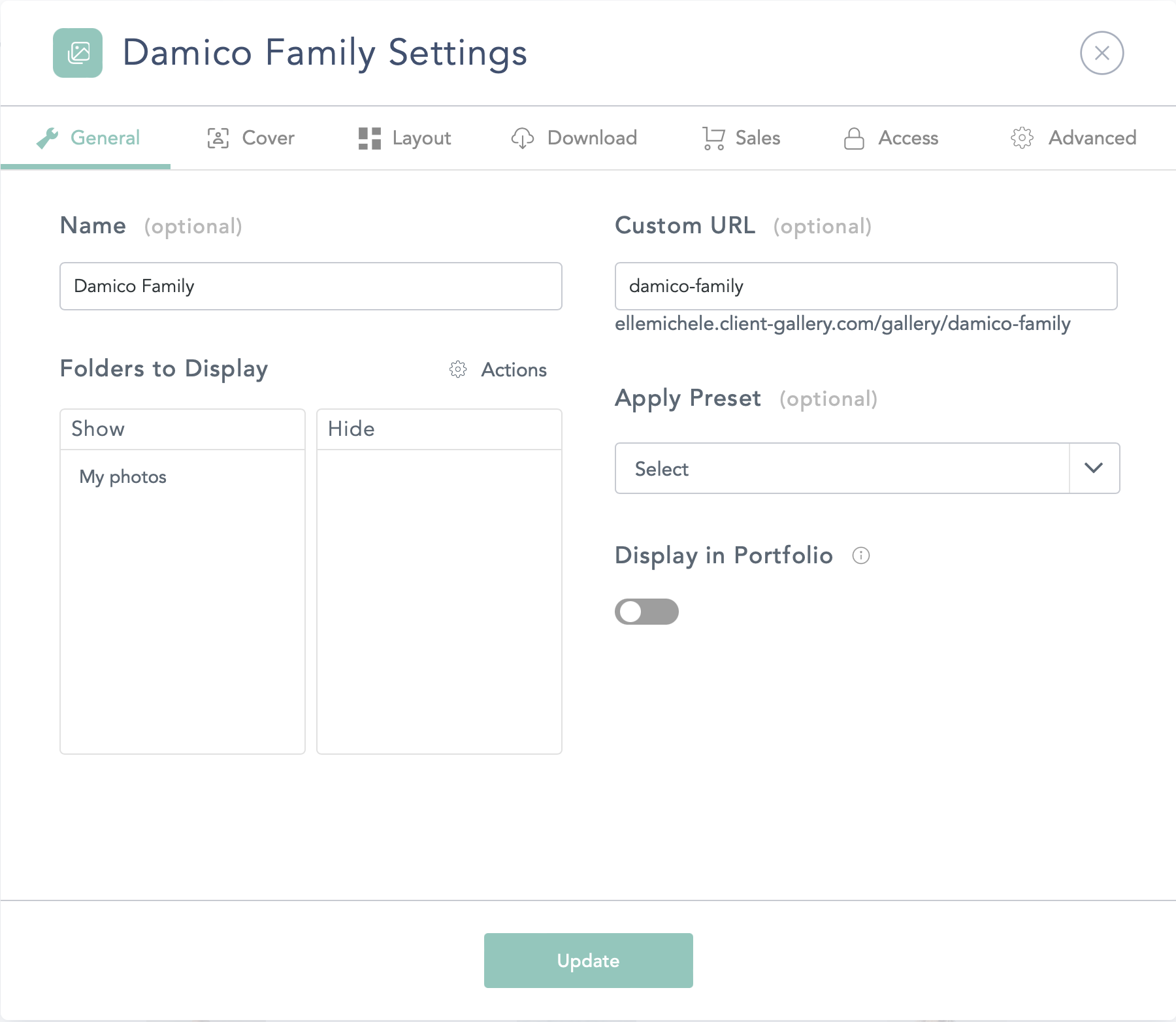
Cover Options
There are lots of options, but I prefer the Bright Lights (all the way at the bottom) and I don’t usually change the automatic settings or position. To set the cover option from one of the images you uploaded, just drag & drop it in the collection’s main window.
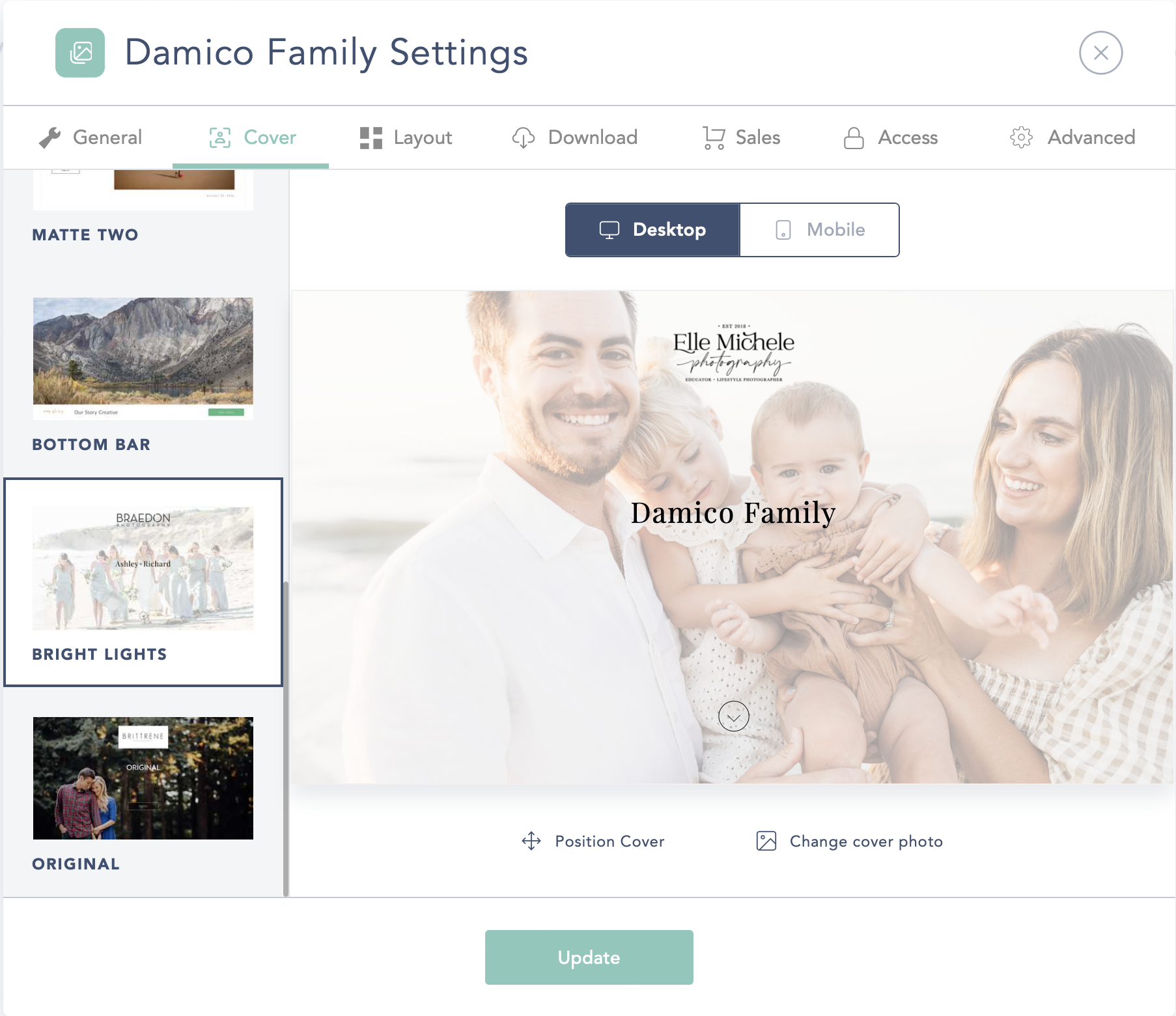
Customizing the Layout
I prefer the small columns with original padding. It’s just what is most aesthetically pleasing to me and what I think gives my clients a pleasurable viewing experience.
I choose not to display image filenames because I feel like they’re distracting.
Since adding the CTA at the bottom of my galleries, I’ve seen a HUGE increase in my reviews! This is a feature that CloudSpot offers that a lot of other gallery hosts don’t have!
If you want to copy and paste the blurb I have typed in the description, you are more than welcome!
93% of consumers say that online reviews influenced their purchase decisions. The best thing you can do for a small business is leave a review letting everyone know how much you loved their work! If you have a couple seconds, could you leave one for me?
Then I link right to my google review page.
I also prefer the Light Mode because it fits my brand aesthetics best.
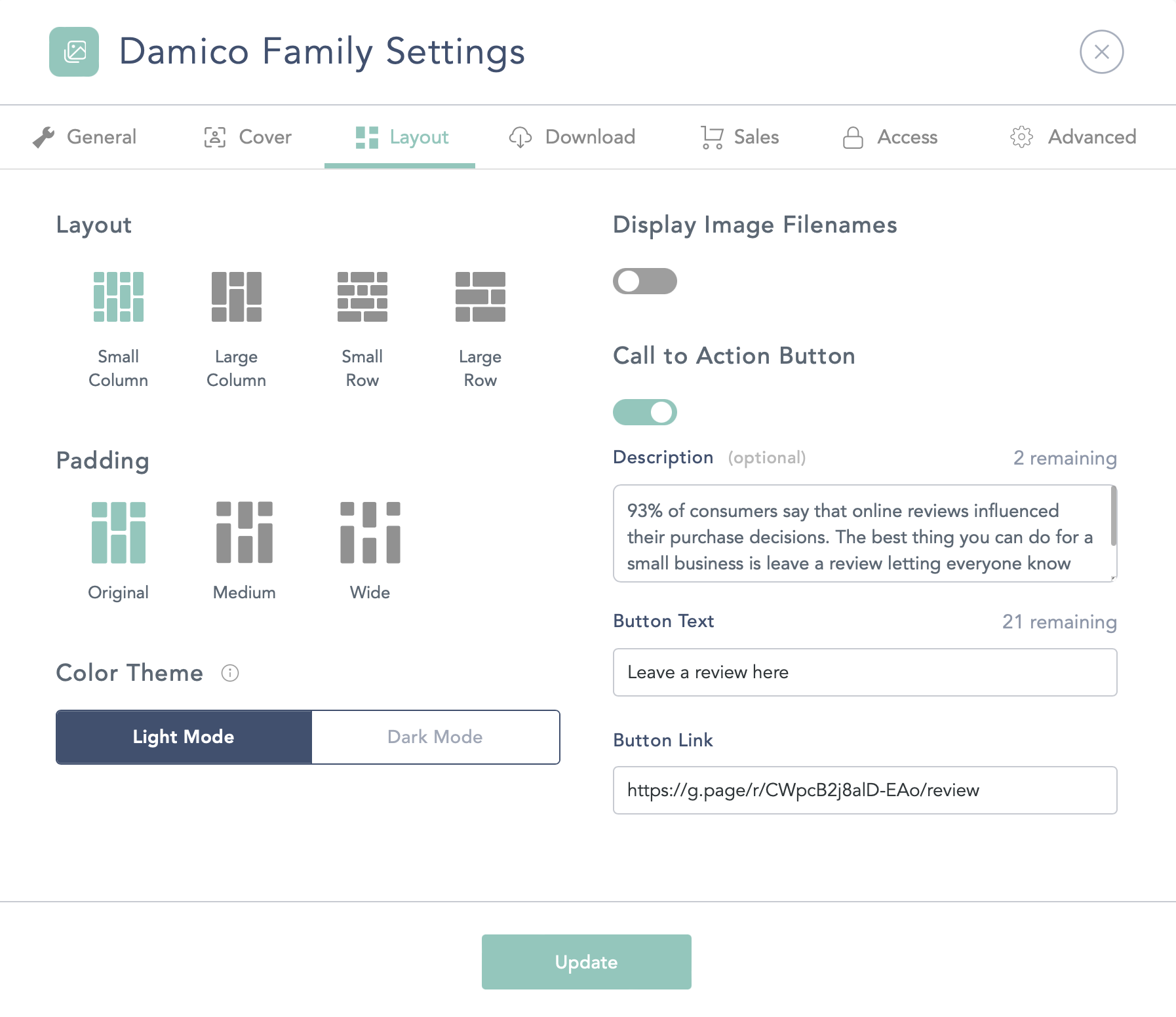
Download Settings
I’m pretty much a shoot & burn photographer, so I allow my clients to download all their final images without any limitations. If you have an IPS or modified-IPS model your settings will look VERY different and you more than likely won’t allow downloads at all.
I check the first 2 options for download sizes and make sure to explain the difference to my clients. I let them know that if they upload a Full-Res image to IG or FB it will get compressed and will look grainy.
I don’t limit any pixels and I don’t require a pin to download.
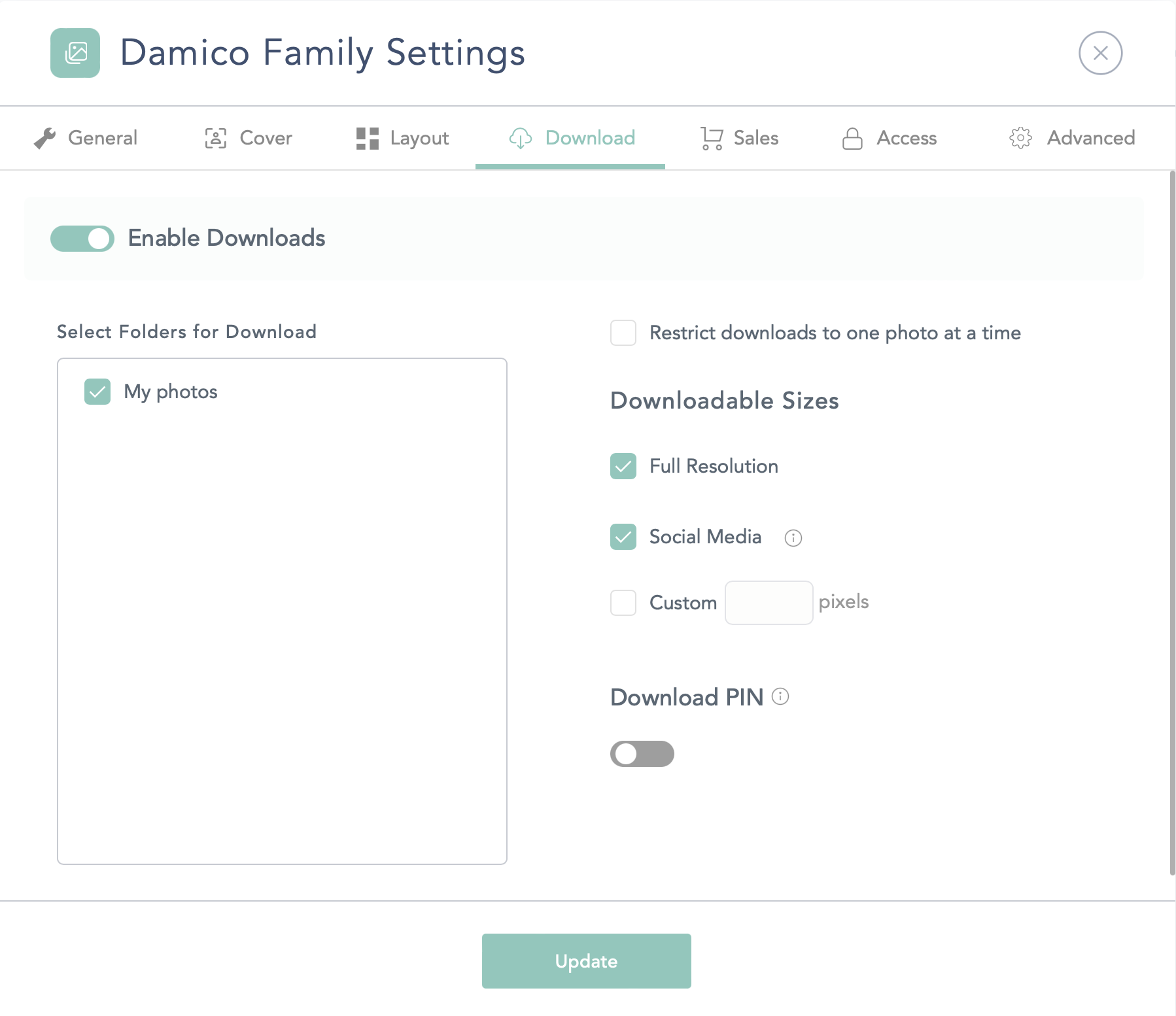
Sale Options
One of the easiest upsales I’ve ever done in my business is to include prints. I have my professional Miller’s account linked and CloudSpot handles the rest! I literally make money in my sleep while grandma is up late at night ordering prints of her grandkids, or mom is doing a late night feeding in the nursery and thinking of the prints she wants on the walls.
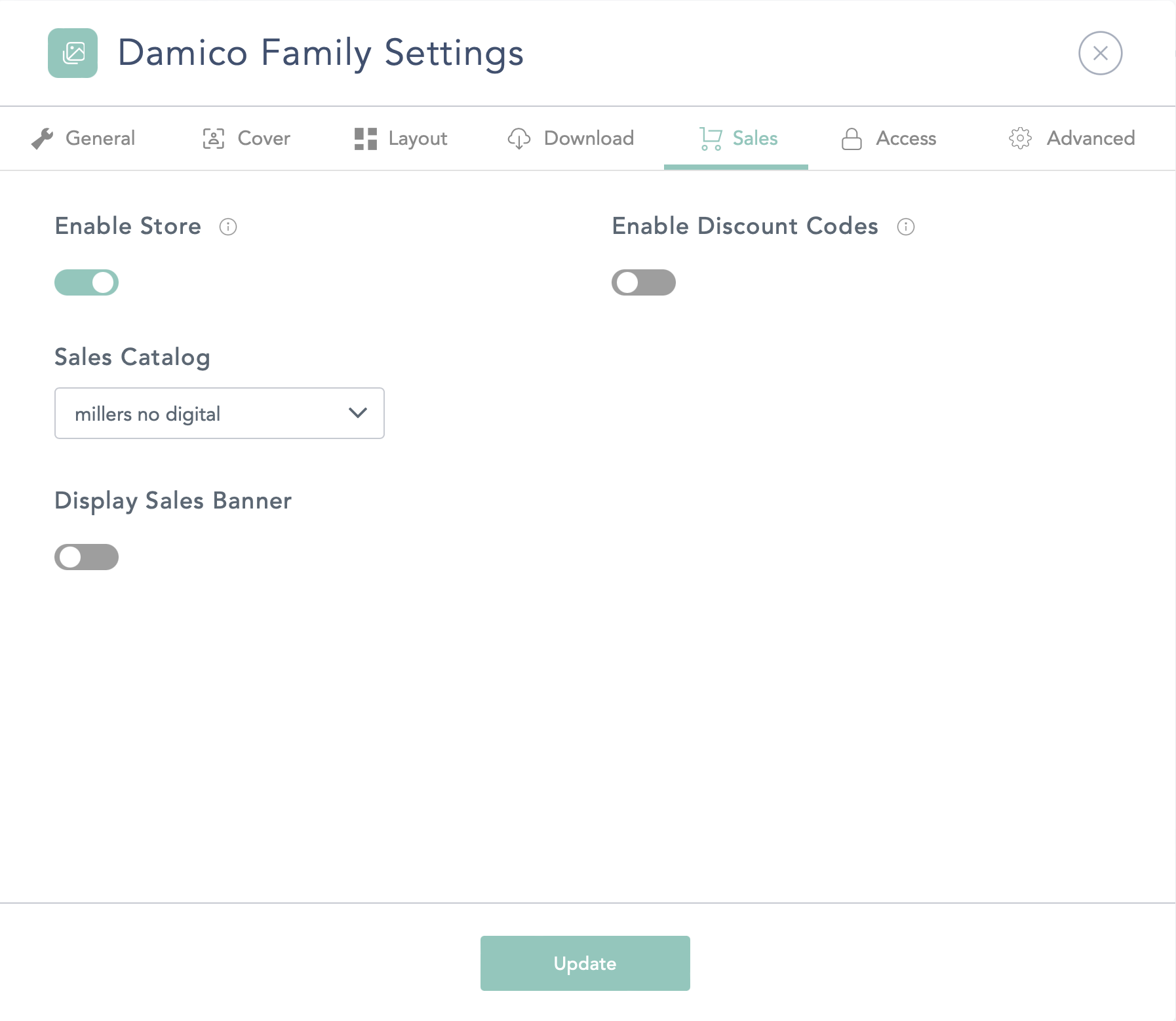
Gallery Access
Part of my shoot & burn model is that I’m totally okay with families sharing their galleries with any and every one! Especially the apps I include. Send it to grandma and all the aunts! Share the cuteness!
I require an email when logging in just so I can keep an eye on who’s checking out the galleries and make sure there aren’t any creeps. I used to do a gallery expiration, but then I just decided to pay for unlimited storage because I was tired of having to go back and re-upload galleries or re-activate them. I DO have a line in my contract that says I’m not responsible for pictures after X number of days (god forbid the end of the world happens and all internet servers crash and their gallery is lost)
I don’t password protect galleries because it’s just one more thing for me and the family to keep up with.
I DO watermark my images inside the gallery though to PREVENT people from screenshotting and accidentally ordering prints of those screenshots! It’s happened more times than I can count. Even though they get to download full res files, people just don’t understand what that means and think it’s okay to order a 16×20 print of a phone screenshot (spoiler alert – it’s not).
I don’t watermark the downloaded images though. You can’t tell from the preview, but my watermark is a white .png of my logo that I keep at a pretty high transparency so it doesn’t distract too much from the pictures.
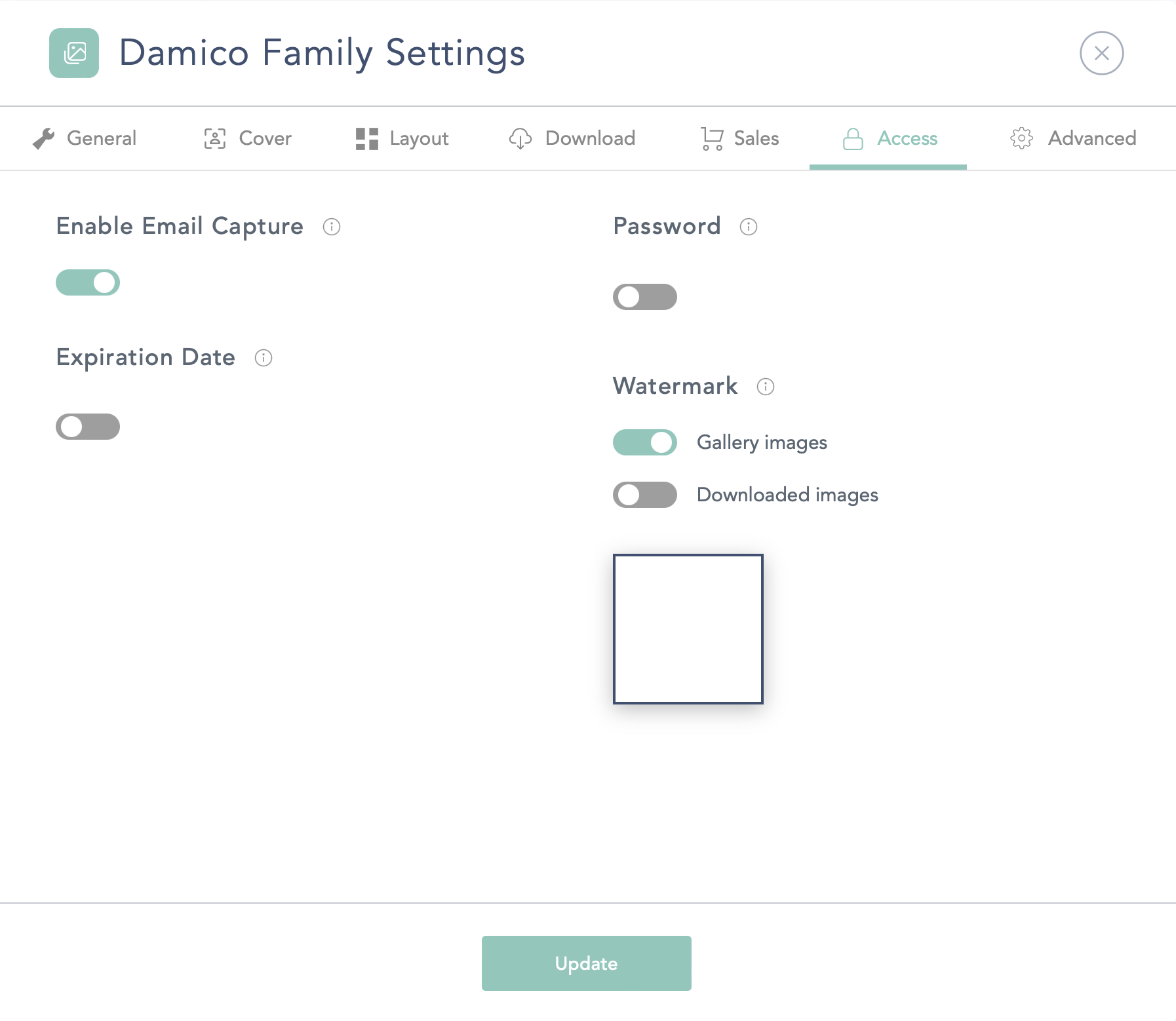
And there you have it! All my gallery settings in a nutshell! These are the settings I use for 90% of my galleries (mini sessions being the only exception because those have limited digitals).
If you think you want to give CloudSpot a try, be sure to use my referral link and you can get 20% off for your first year!
I highhhhhly recommend signing up for the unlimited plan so you don’t have to worry about using up too much storage. If you’re interested in seeing the plug & play email templates I use for my entire workflow from initial inquiry to gallery delivery & even asking for a follow up review, you can check them out here!
July 16, 2023
xoxo,
Elle
GRAB YOUR GUIDE
Take the guesswork out of preparing for a session with my in-depth, 23-page guide, that has tons of links and photo examples!
Session Prep & Style Guide
the free guide!


